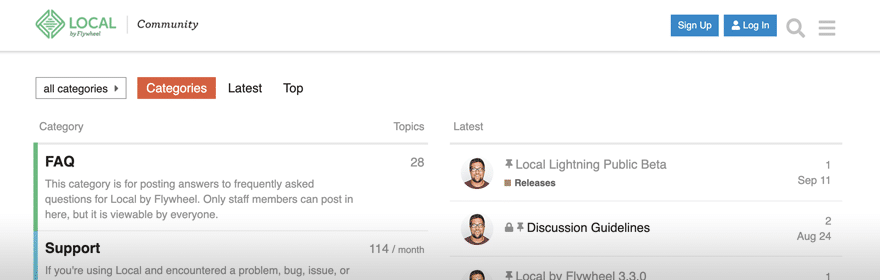Troubleshoot: Connect to WP Engine
Most issues connecting to WP Engine via Local Connect can be solved by simply logging out and logging back in. This causes new API credentials and a new SSH key to be generated for the account.
Reconnect Local to WP Engine
To reconnect Local to WP Engine, open the Connect tab within Local to complete the process.
- Open Local on your computer
- Click the Connect icon in the sidebar
- Click My Hosts in the top right
- Log out of WP Engine
- Click Connect to a platform
- Click Log in next to the WP Engine logo
- Enter your WP Engine credentials in the browser window
- The browser should refocus Local and a list of the available sites will be shown in the app