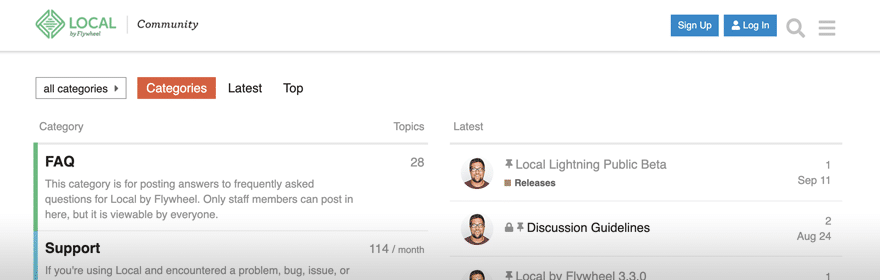Mailpit
Local uses Mailpit to capture emails sent from a site.
More specifically, any email that is sent using the PHP mail() function will be captured. Because WordPress’ wp_mail() function uses mail() under-the-hood, you can test emails for a site without actually sending them to the end user.
You can get a feel for using Mailpit by resetting the password for a WordPress user:
- Ensure you are logged out of the WP admin and that the “One-click Admin” setting is set to “off”
- Navigate to the WordPress login screen by clicking the “WP Admin” button
- Click the “Lost your password?” link
- Provide either the username or email
- Within Local, click the “Tools > Mailpit > Open Mailpit” button
- Review the emails that were captured by Mailpit!