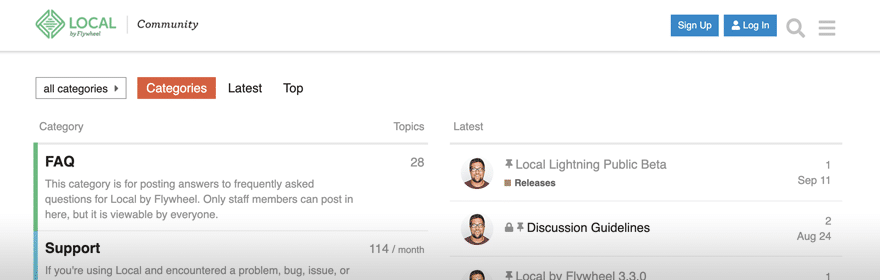Downgrade Local Version
Downgrading Local may be used to troubleshoot issues presented with a newer version or other various reasons. We recommend running Local on the latest version available when possible.
- Step 1: To downgrade the current version of Local you are running head to the releases page and download the version you’d like. Download the Local app per usual and drag the Local icon to your applications folder.
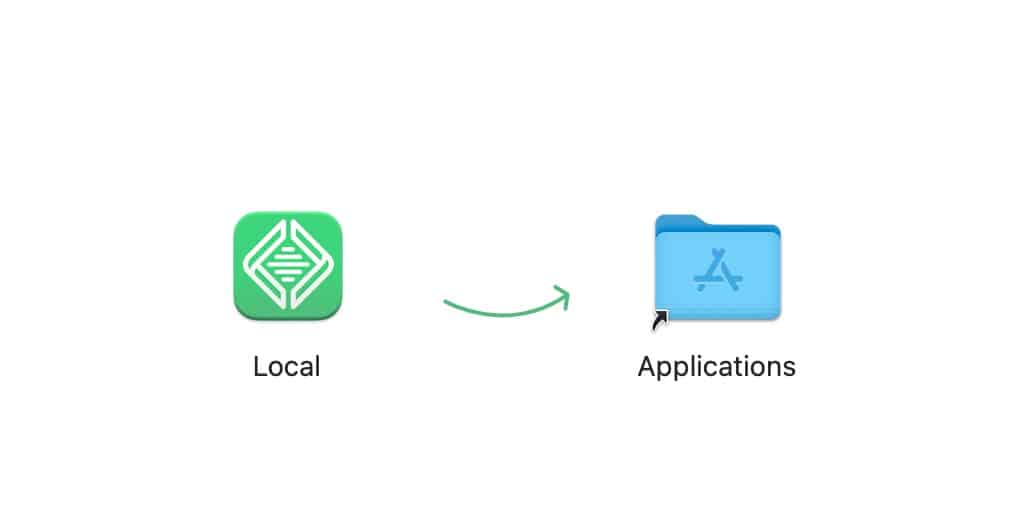
- Step 2: When adding Local to your Applications folder, you will be prompted to either Replace or Keep Both. Choose to Replace.
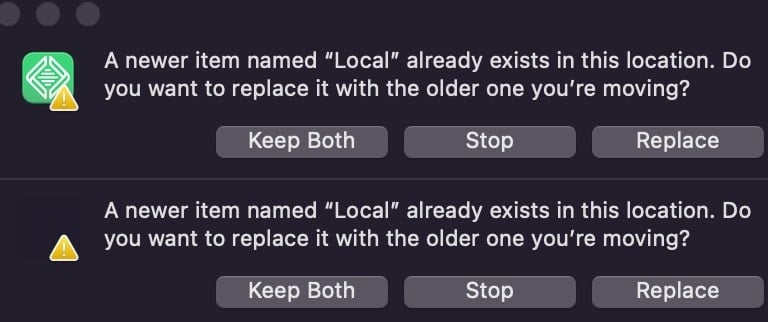
- Step 3: All that’s left is to reopen your Local app and start running it on the downgraded version!