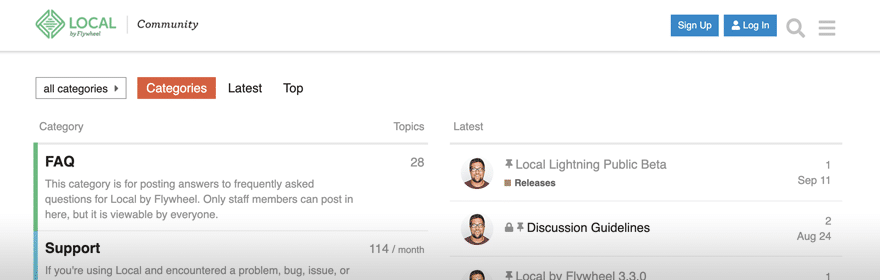Local FAQ
Table of Contents:
Do you have to be a Flywheel or WP Engine customer to use Local?
Not at all! Local is a free and popular development tool for any and all to use. Enjoy! 🙂
How do I get my site from Local to Flywheel or WP Engine?
Make sure you’re running the latest version of Local.
Once you’re up and running, follow the instructions on these help docs below.
Getting Started with Connect to WP Engine
Connect to Flywheel with Local
What are the minimum requirements to run Local?
See our Installing Local help doc for more information about minimum requirements.
Where do I find the version of Local I’m running?
Mac Users
- Open Local
- Click on “Local” in the upper-left corner of your Mac window
- Select “About Local”
- Here you will find which version of Local you’re running
Example of finding Local version on Mac
Windows Users
- Open Local
- Click on the hamburger menu in the upper-left corner of the application
- Click on “About Local”
- Here you will find which version of Local you’re running
Example of finding Local version on Windows
Does Local work with non-WordPress sites?
Yes! You can also save your non-WordPress setups as Blueprints to reuse them.
To use Local with non-WordPress setups, create a new site like normal and then delete all WordPress files. You can also delete any WP related tables in the database, but make sure the database connection stays the same.
Are there any Add-ons available for Local?
Yes! You can browse the official recognized add-ons on this page:
You can also explore creating your own add-ons and see what things the community is creating by taking a closer look at these links:
Manually update Local
Update manually on macOS
- Quit Local if running
- Open the downloaded
.dmgand dragLocal.appto/Applications. If prompted to replace the existing version, go ahead and replace the existing version.
Update manually on Windows
- Quit Local if running
- Run the downloaded setup .exe. It will automatically replace the existing version.